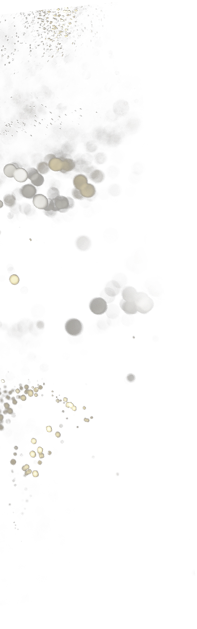
What is on my sales order?
December 20, 2023, In FAQ
Let's talk about sales orders and the information you'll find on them!
You’ve probably heard of a Sales Order before, so we’ll keep this one brief.
When you order with Altrum for either a prototype, full order, or both, you will receive a Sales Order via email from your Account Manager. But what are those numbers on a Sales Order? Let’s walk through everything in this document that you should know.
1 – The first thing you’ll probably notice on your sales order is the Bill To section. This is important to keep an eye on. If you open a project with us and you’re based out of your company’s New York office, but we need to bill the Los Angeles office instead, that will need to be updated. Otherwise, the invoice will be sent to the wrong team and cause unnecessary issues/delays when the project enters the billing stage.
2 – To the right of that, you will see your name (Contact Name), as well as the project #, and your Account Manager’s name and email. You’ll often see the project number noted in the emails you exchange with your Account Manager, that is just an internal number we use to keep track of each project.
3 – Below that section, you’ll see your Sales Executive’s name or “House”, as well as Net 30 days. Net 30 means you have 30 days from the date you are billed for this project to pay the balance. If you have any questions about billing, reach out to your account manager, or billing@altrum.com. On the second page of all sales orders, there is a button that says “Pay Online Now” (see below). This will direct you to a link where you can easily handle payment with a company card. Your internal billing team will likely ask for the official invoice, which will be sent over by our billing team once the full order ships. Keep in mind that the sales order is not an invoice.
4 – Next, you’ll find the total amount due. Be sure to check the currency noted towards the left of this box; if you are one of our Canadian clients, and your project needs to be billed in CAD instead of USD, let your Account Manager know! The same goes for all other currencies like EUR, GBP, JPY, etc.
5 – After that, you’ll see the Ship To areas. If you’re shipping pieces to multiple addresses, this is where you will see them listed with their respective shipping costs & applicable taxes. Keep in mind that the shipping costs will vary based on the factory it is produced at and the final destination; it costs more to ship items from China to the United States than it does to ship items from Canada to the US.
6 – If you order a prototype, you will see the charge listed on your sales order in addition to the setup fee. If you do not order a prototype, that charge won’t be listed, but the setup fee will stay. If you make changes to your design after the prototype is made, additional setup fees may apply. To learn more about setups, check out this article!
7 – Lastly, the full order pieces. Always double-check that the quantity per address/recipient is correct. We make sure to enter this information when creating sales orders carefully, but it’s important that you thoroughly review it before signing in case something has changed or was missed.
When the time comes and Altrum prepares a sales order for you, now you’ll know everything there is to know! If you have any other questions regarding sales orders, reach out to your Account Manager – they will be able to answer any and all questions you may have.








